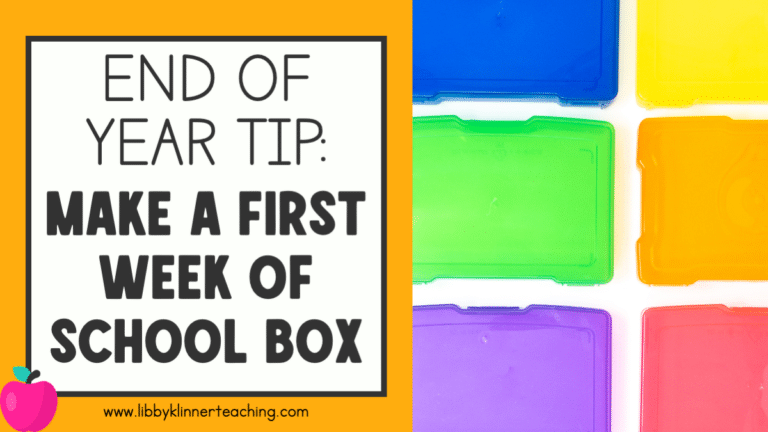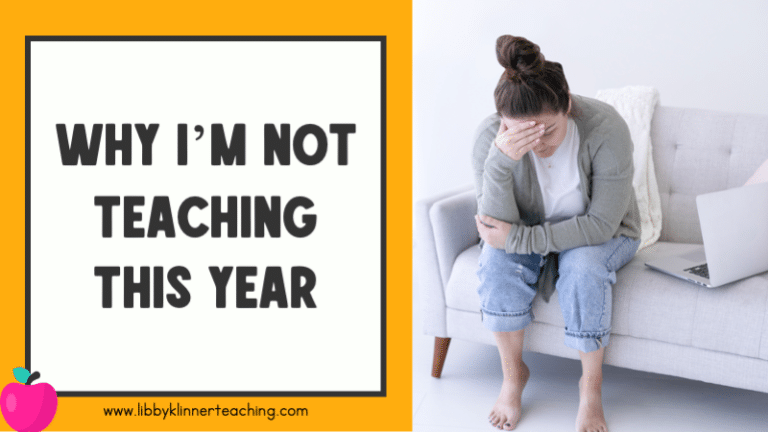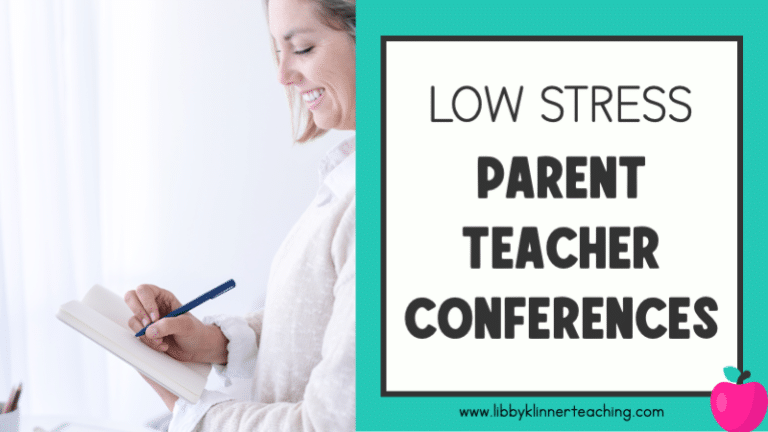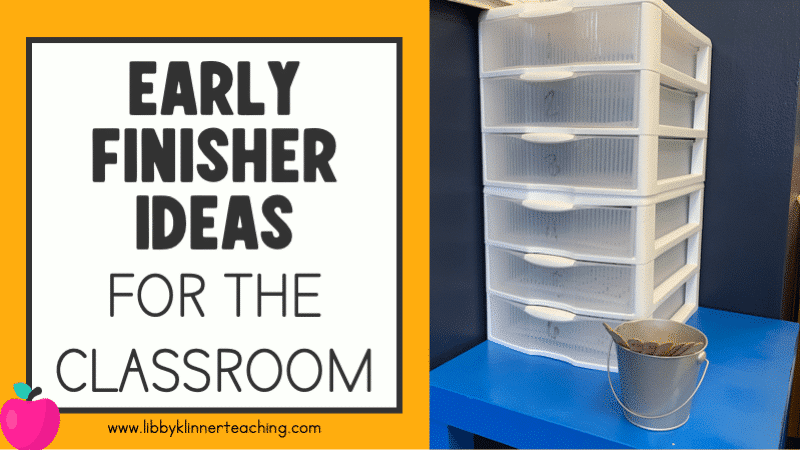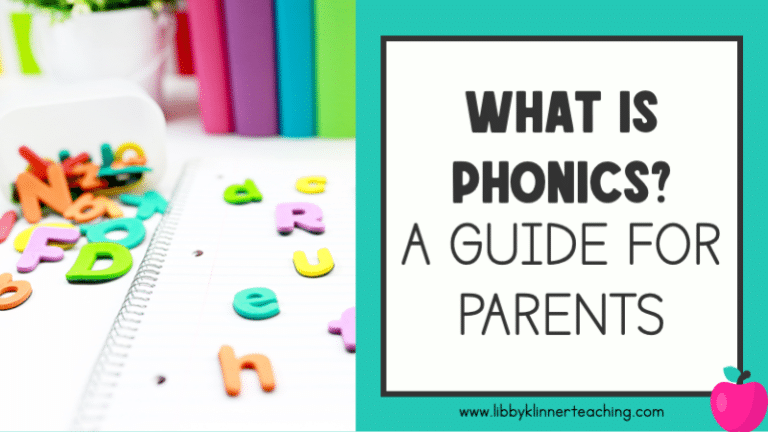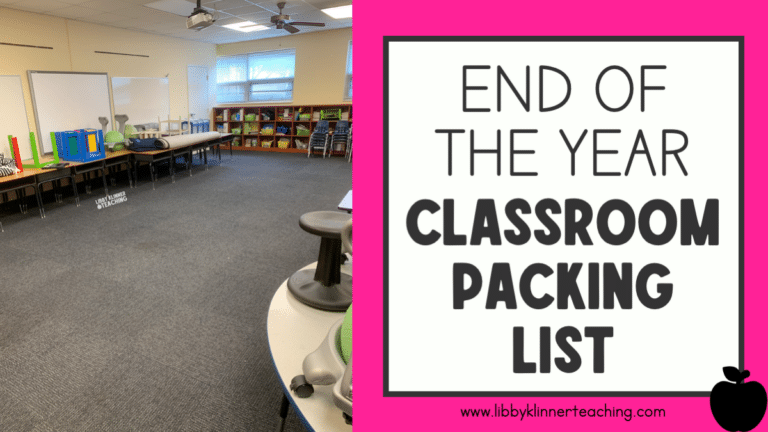Classroom Management: How to Set Up a Classroom Command Center
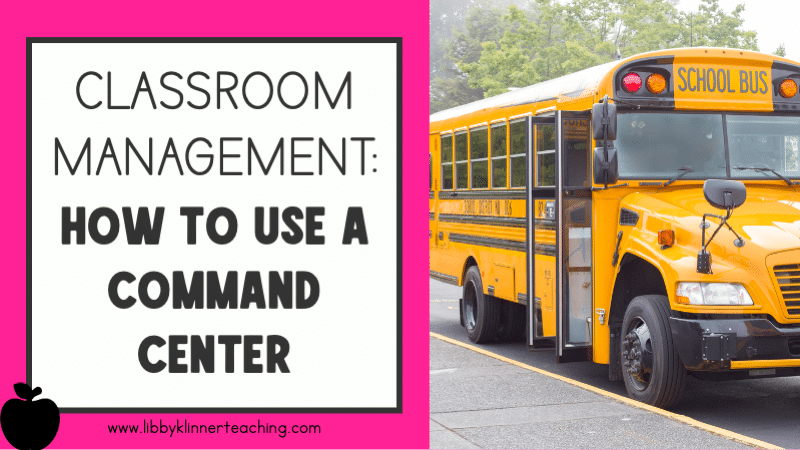
One thing that I implemented in my classroom a few years ago is something I call the command center. It tells me quickly who is absent, who ordered lunch, and who is in or out of the classroom. Keep reading to find out how the command center works!
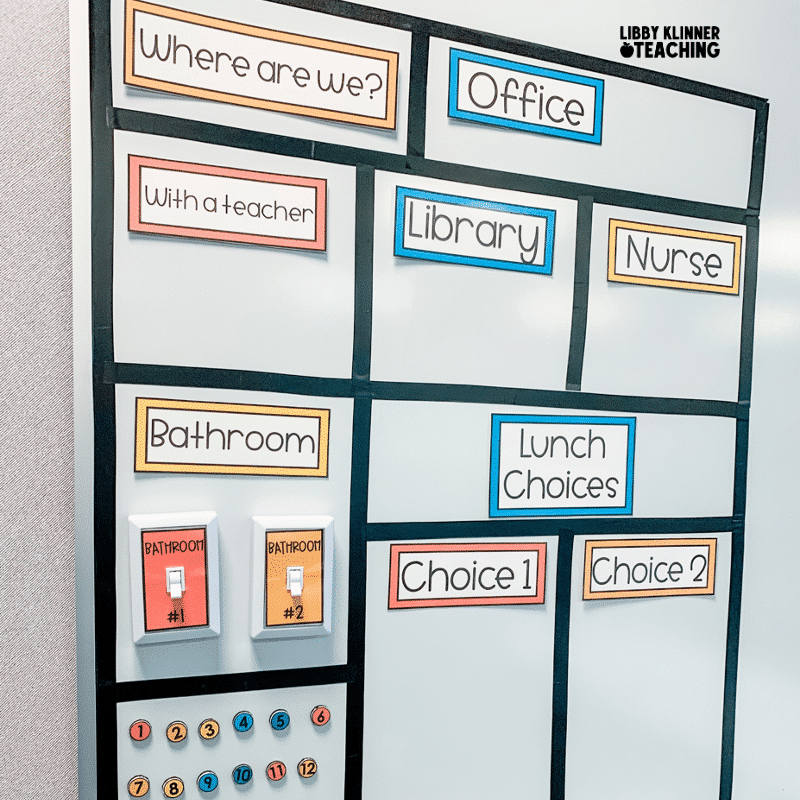
I put the command center near the door to our classroom. I get these adhesive magnets from Walmart or these from Amazon. The magnets should be about 0.75″ in diameter. I add the numbers to each magnet and then tape the label options to the board.

I choose to add labels that are applicable to my classroom. For example, I didn’t have any students that were pulled for speech or OT, but I frequently had students at the nurse because of their high risk medical needs. Choose what is best for your class and add the labels to the board!
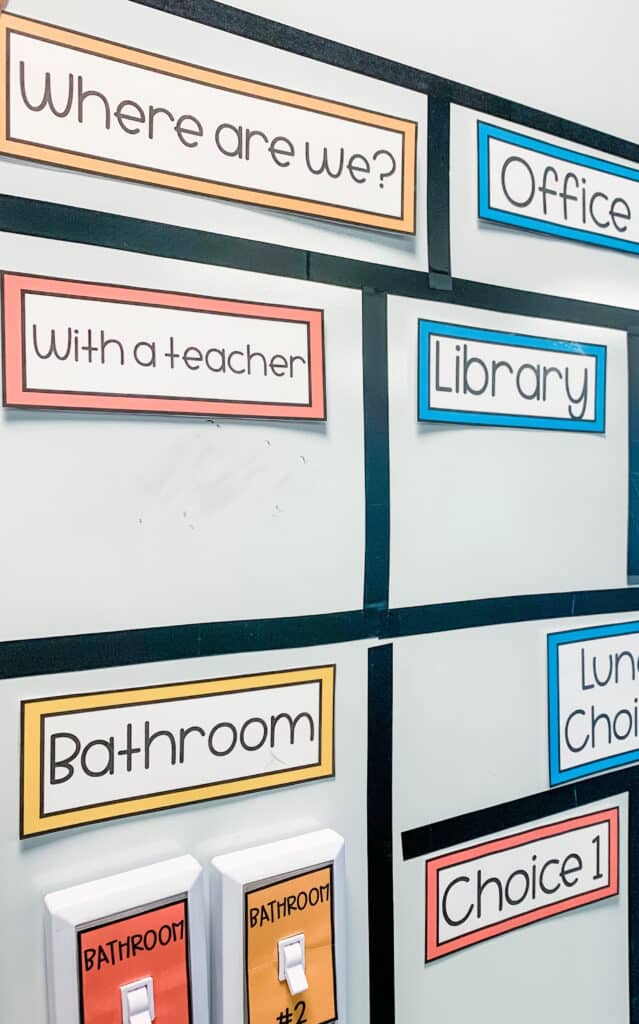
For the bathroom space, I got these light switches from Amazon or you can find them from the Dollar Tree. When students are given permission to use the restroom, they move their magnet to the bathroom space and turn on the light switch. I chose to add the light switch to the command center so that other students could easily see if a classmate was in the restroom no matter where they were in the classroom. I only allow two students to use the restroom at a time, so if they saw that both lights were on they knew not to ask to use the bathroom.
The lights are totally optional. At one point in time, I kept forgetting to change out the batteries and removed the light switches altogether. Choose whatever works best for your classroom!
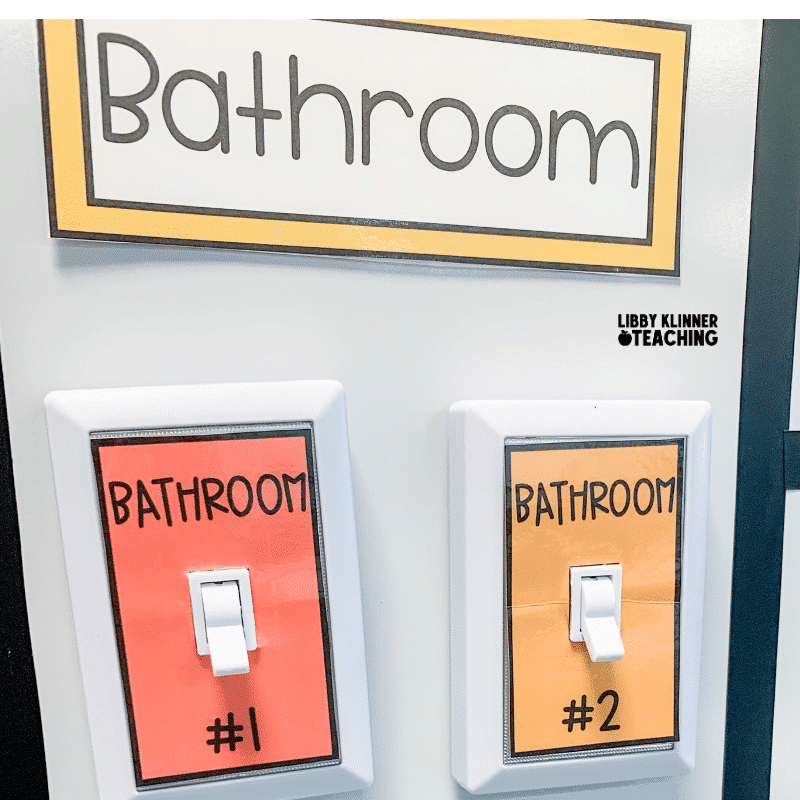
Each morning when my students come into the classroom, they pass by the command center. They will move their magnet to indicate their lunch choice. Our school offers a choice 1 and choice 2 on the school lunch menu. Students will move their magnet to their lunch choice or move it to the ‘home’ section if they brought their lunch from home. I ask them to move their magnet even if they brought their lunch from home because it allows me to quickly see which numbers are left behind. These numbers are for students that are absent. It helps me take attendance quickly.
Any other time that a student has permission to leave the classroom, they will move their magnet to the appropriate space on the command center. For example, if a student leaves to return a book to the library, they will move their number to the library space. This allows me to keep tabs on where my students are at all times. The command center is also especially helpful if you have a substitute teacher. They can easily see where students are if they are not in the classroom.
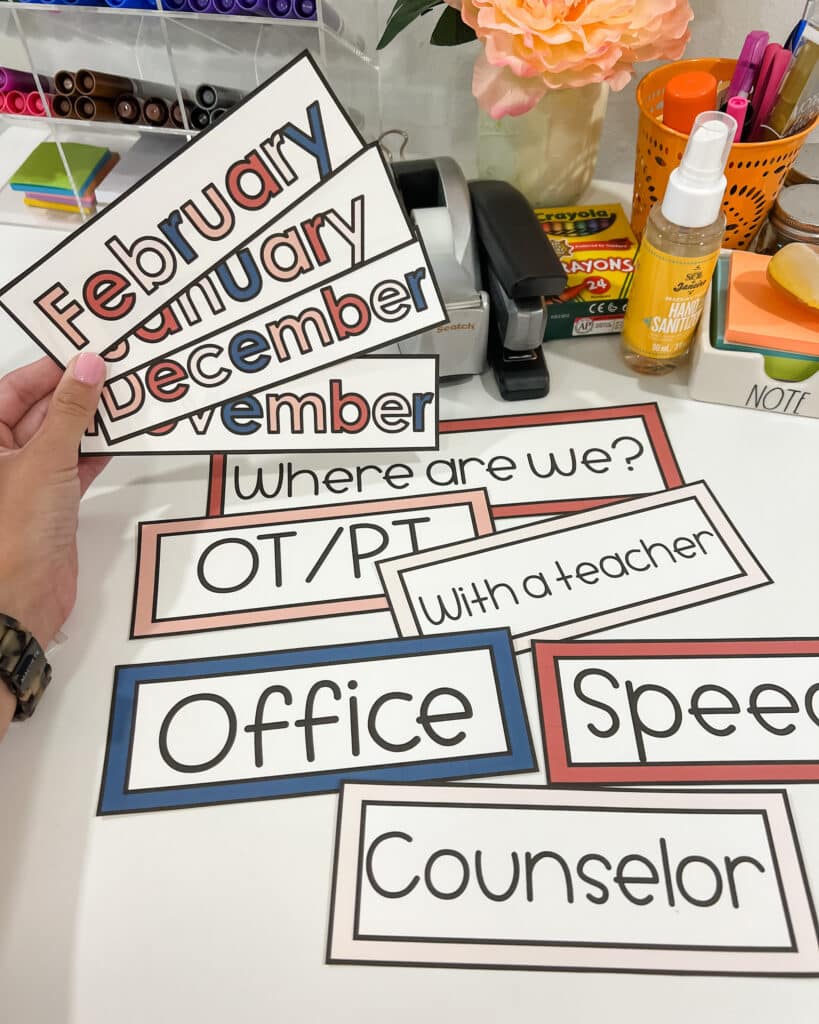
Want to try this resource in your classroom? Click the button below! There are 9 different color options to choose from and bonus date cards for a flip calendar!
If you use this in your classroom, I’d love to hear about it!

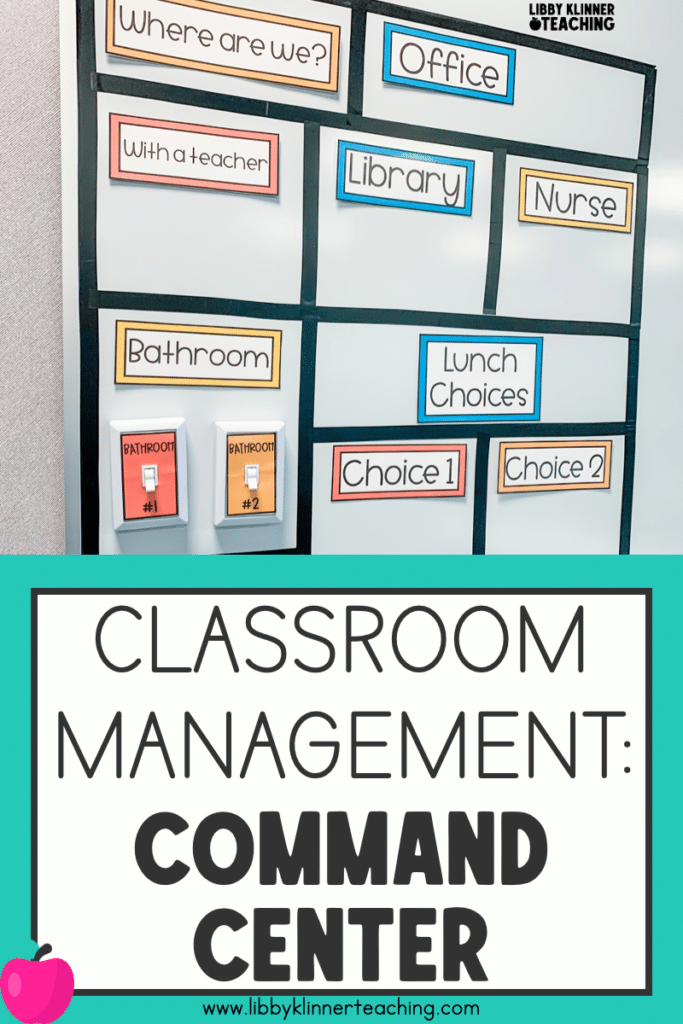

Hi, I’m Libby!
I’m so happy you’re here! I love all things first grade – the curriculum, the content, and the sweet kiddos. I’m passionate about helping K-2 teachers save time in the classroom with fresh ideas and fun, engaging resources.